Posthoc v1.2.0
UI
General UI Improvements
We generally improved the UI, including the addition of a sidebar, to deliver a sleeker and more comfortable experience.
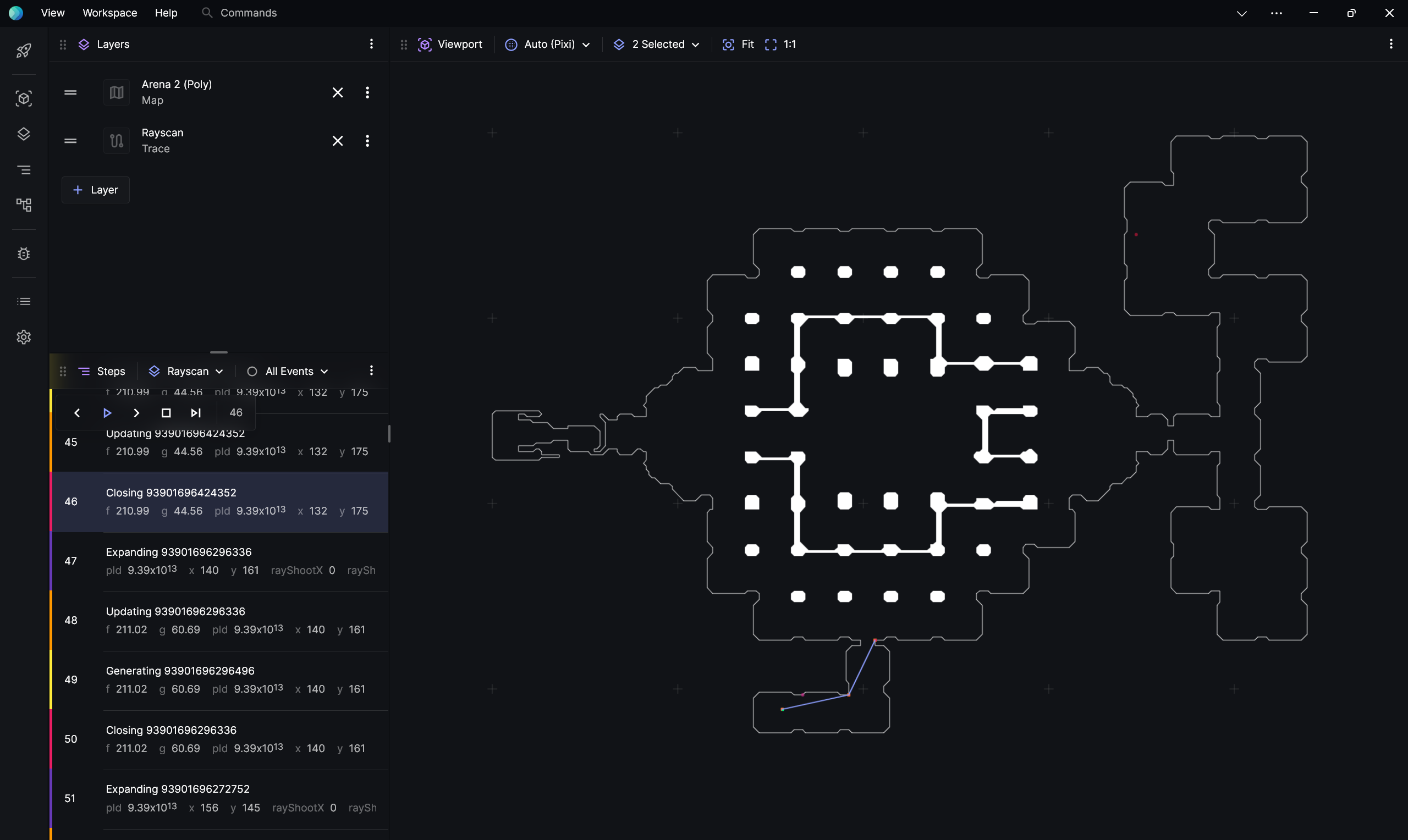
We improved the usability of the UI under different conditions like when the window gets too small.
Empty Panel Copy
We added copy and a subtle design to panels that are empty to indicate that an action (like loading a trace) is required before they become active.
Layer Editor Panel Redesign
Previously, the layer editor is presented as a modal. It required multiple clicks to load a file and the interface is a bit confusing. In this version, the layer editor is redesigned as a popover and is significantly more usable.
Steps Panel Redesign
Previously, the playback controls tend to be hidden from immediate sight due to all controls being on the main toolbar. In this version, the playback controls are separated into their own island.
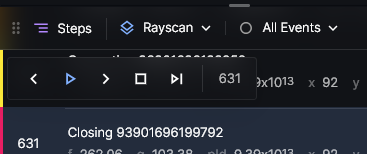
Event Properties View
We added a way to view all of the properties of an event. This can be opened through clicking on See All Properties of an event in the Steps panel.
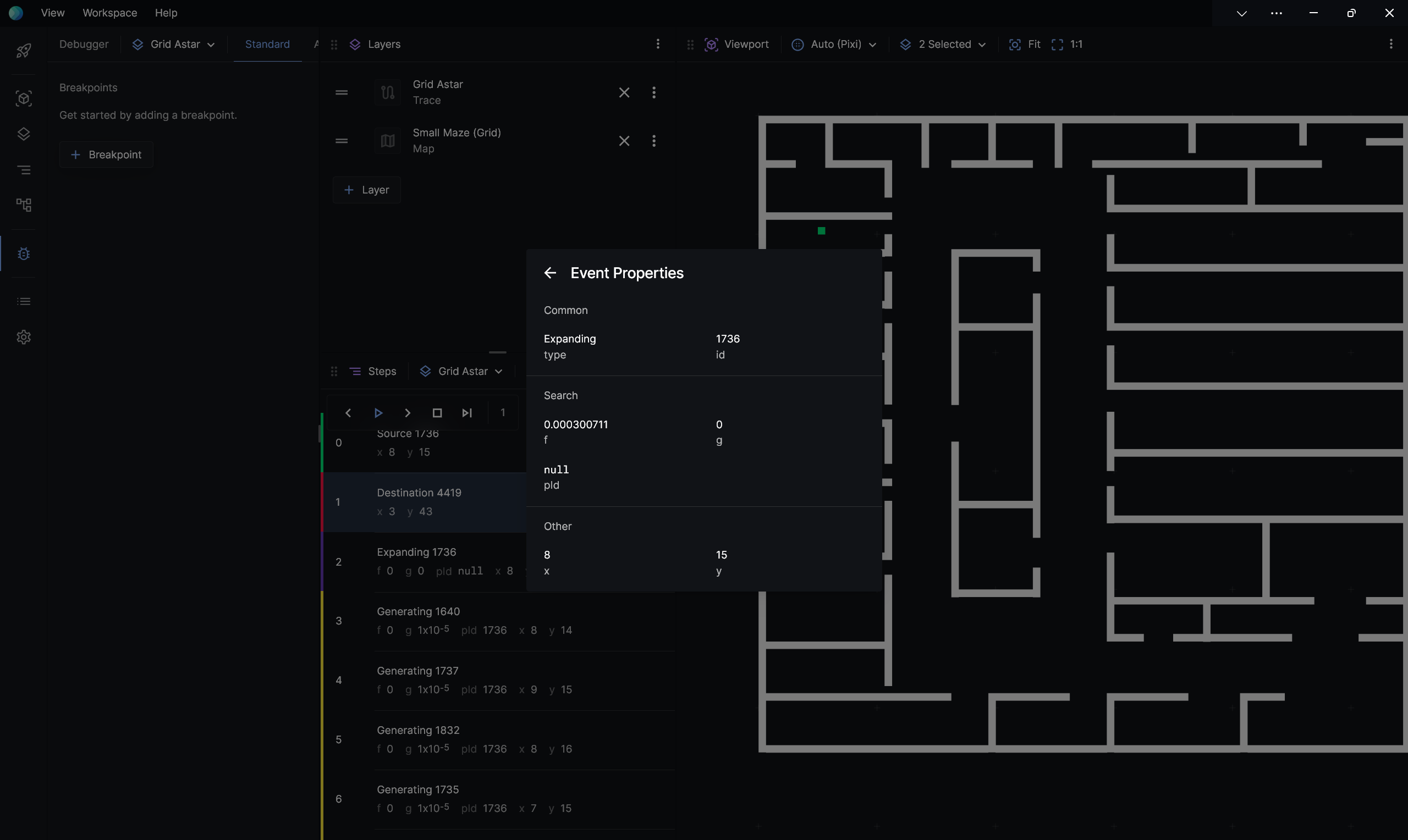
Panel Management
We added the ability reorganise your panels by moving them around. You can do this by dragging the handle in the top left corner.
System
Error Handling
We introduced a per-layer error API that displays an error label when a layer encounters a problem. For example, if a map couldn't load correctly.
Workspaces
We introduced a simple import/export mechanism for quickly sharing or restoring your work. This can be found in the title bar menu (Workspace > Open Workspace, Workspace > Save Workspace).
Publish Workspaces
We designed a simple way to export your workspaces with metadata. In the future, you'll be able to upload these to a community repository.
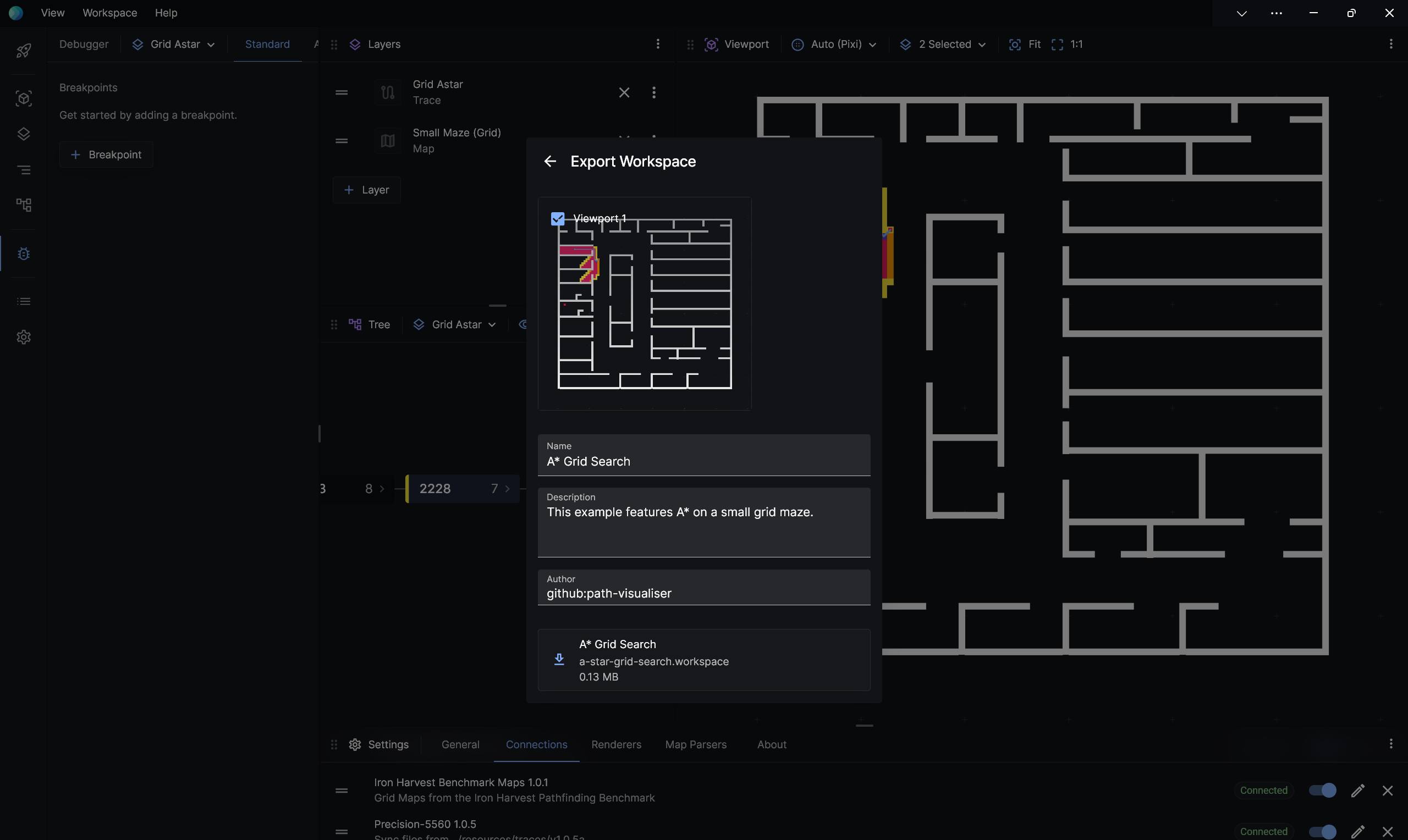
Drag and Drop
You can now drag and drop any assortment of files into the visualiser.
Filesystem Bridge Adapter (Experimental)
To help with development and debugging workflows, we provided a way to see live update of search traces. With the right tooling, you'll be able to make changes to your code and then immediately see its visualisation. We're still refining this feature.
Features
Explore
We added a hub for new users to try out built-in visualisations.
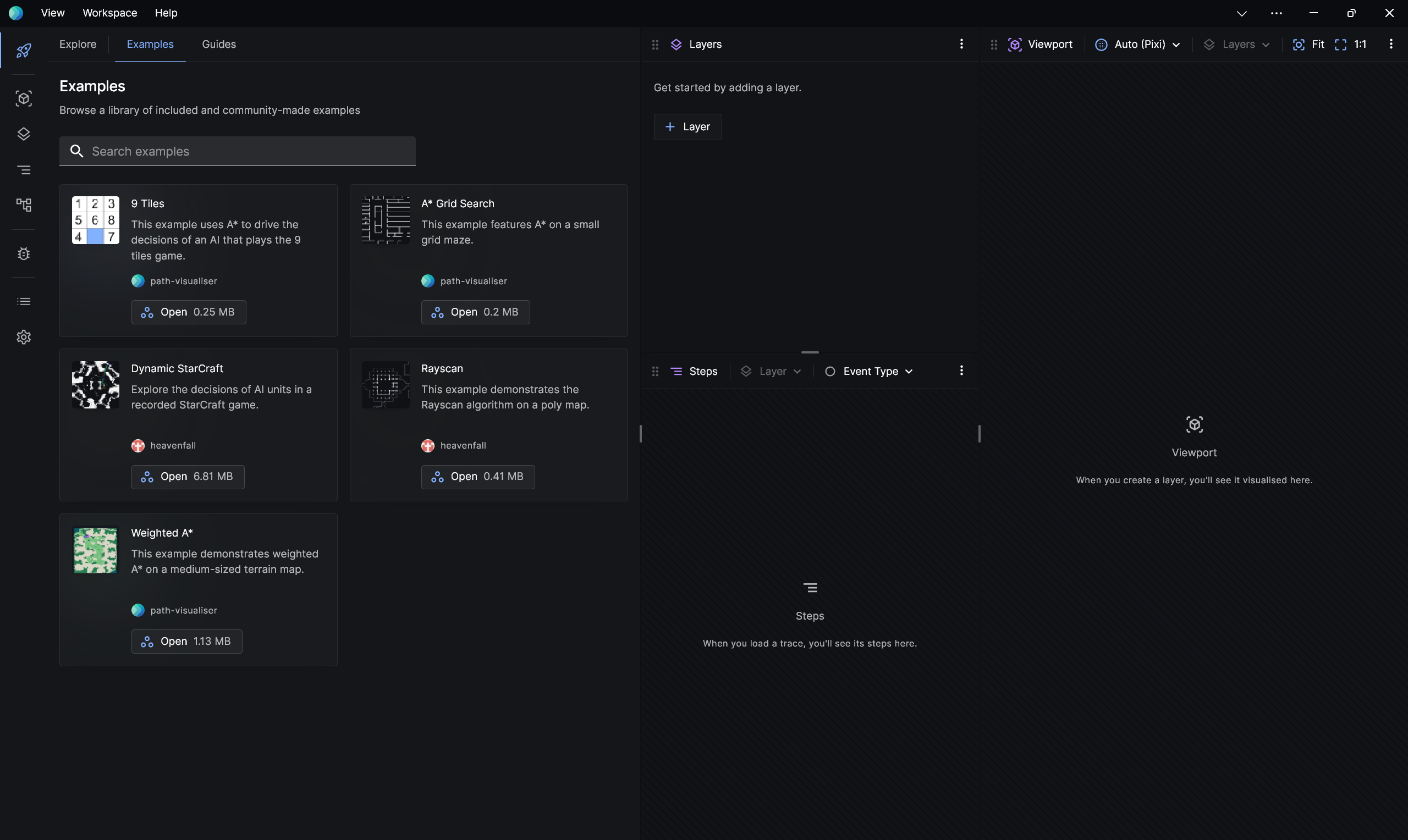
For new users, this panel would display on start-up.
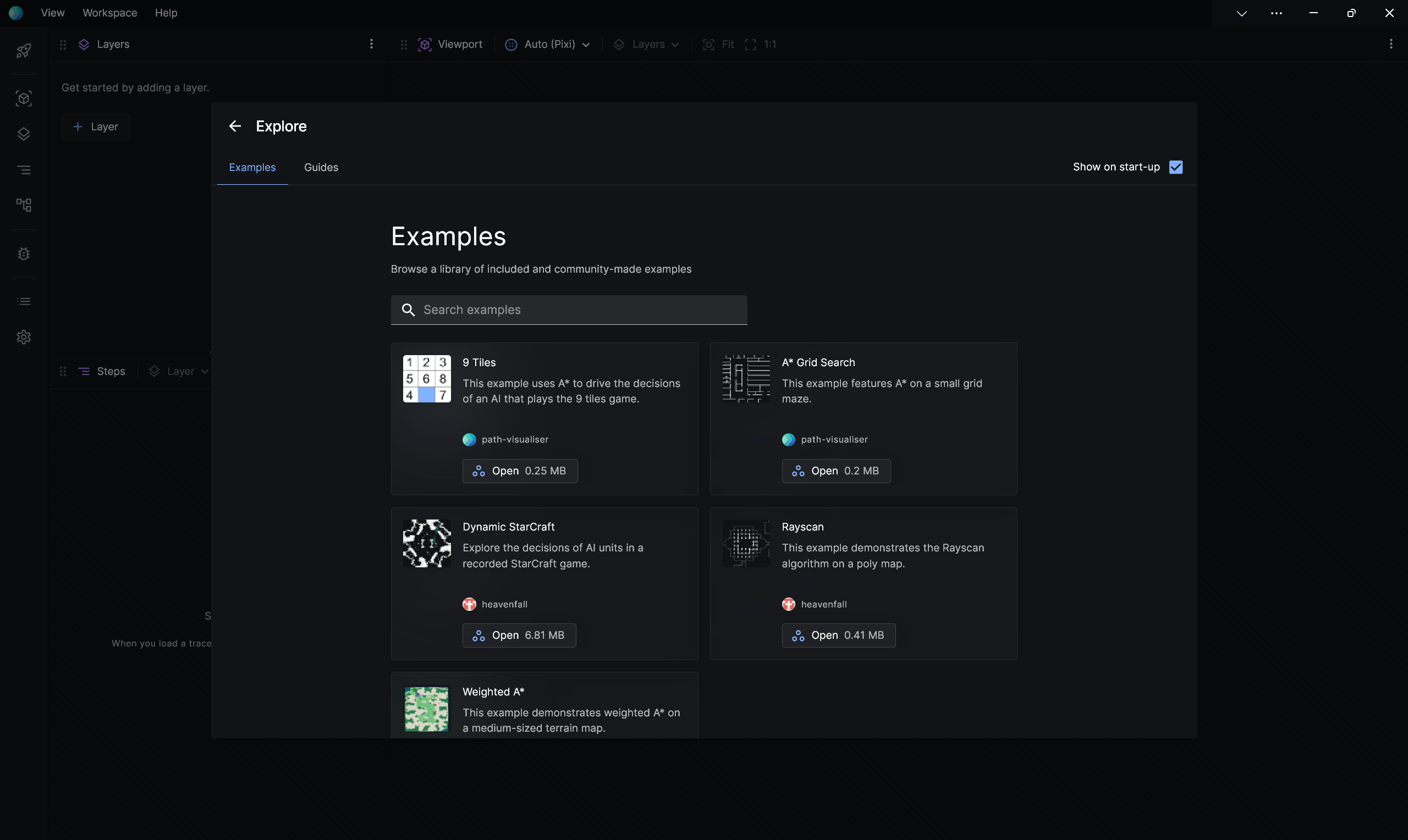
Fit to Viewport
We introduced a way to fit specific layers to the viewport.
Filter Steps by Type
We added the ability to filter events in the Steps view by event type.
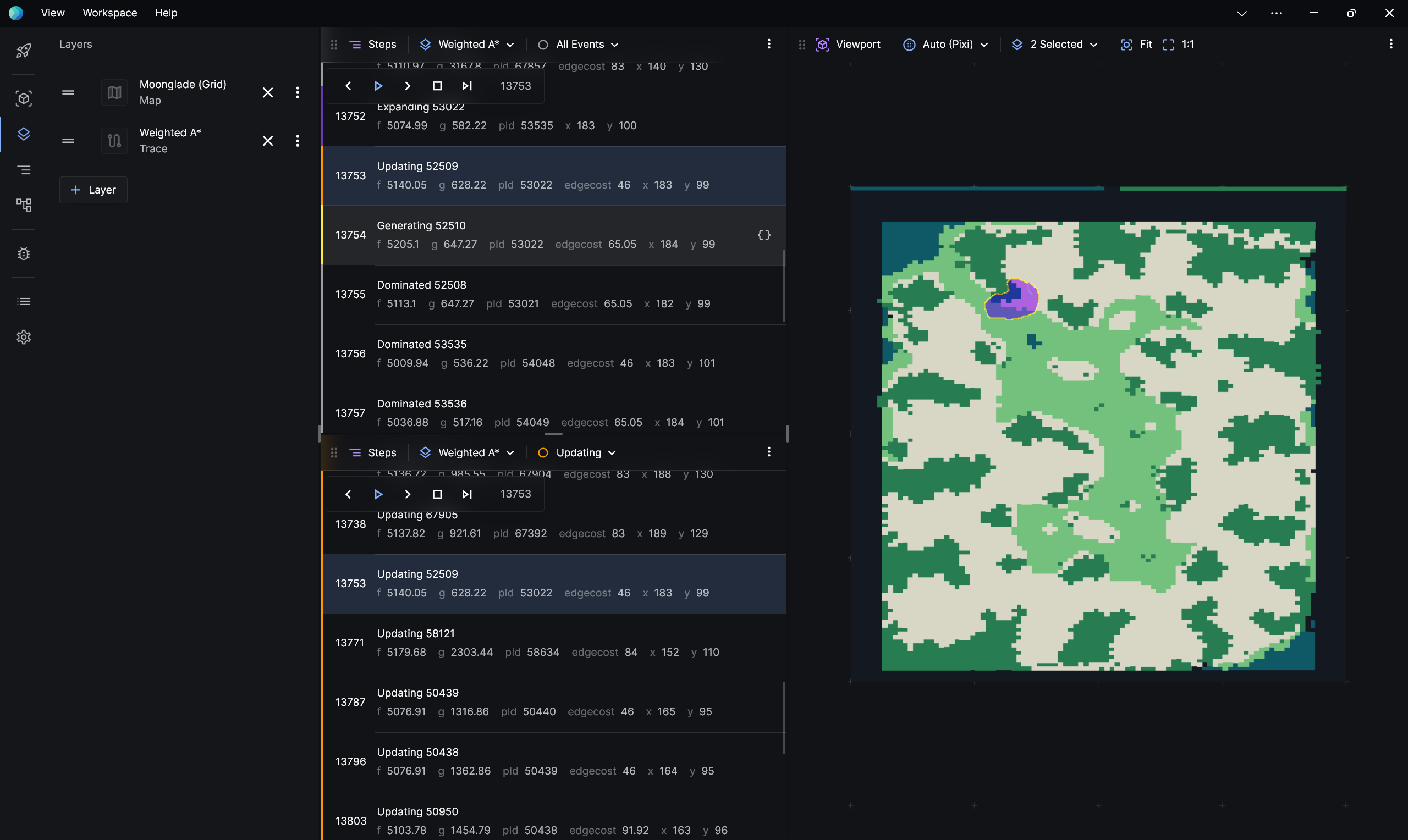
Debugger Improvements
The debugger was updated with some new features. In the standard editor, you can now specify to break when a value changed from its parent. In the advanced editor, you now get access to parent and children variables.
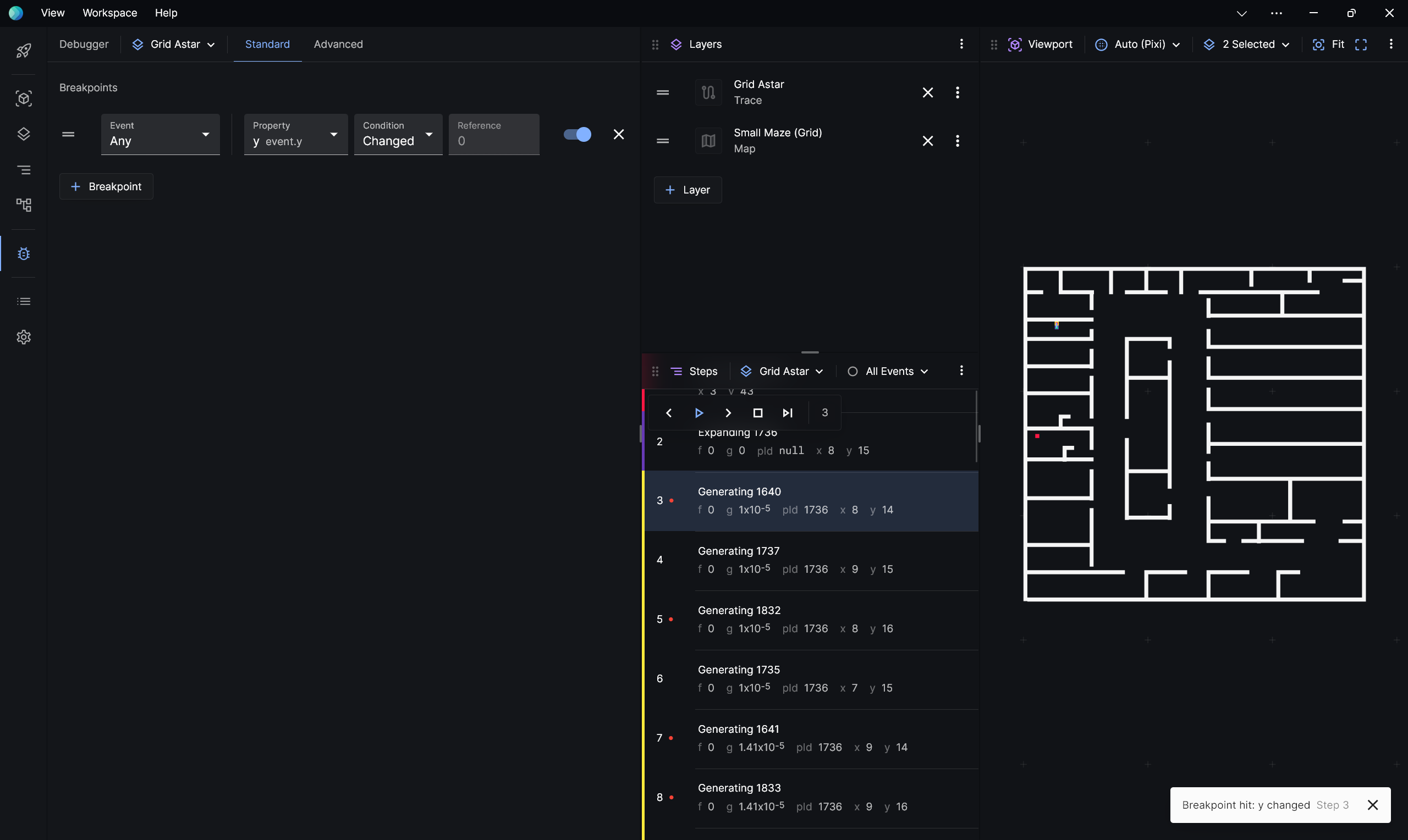
2D Renderer
Performance Improvements
We slightly improved perceived performance by increasing resolution when playback is paused and decreasing resolution when it is playing. We also implement dynamic framerate so the playback should feel more consistent.
Known Issues
See issues on our bug tracker.
Releases
See releases for v1.2.0 here.
